How do you connect the original Apple TV to a television? How do you connect the original Apple TV to a Mac or PC?
It is quite simple to connect the original Apple TV to a compatible television using either HDMI, component video -- which uses red, green, and blue ports, notcomposite, which uses red, yellow, and white ports -- and analog audio, DVI video and analog audio, or to a receiver using HDMI and optical digital audio.
It is worth noting that the original Apple TV did not ship with the needed cables, so you will need to separately purchase cables that are compatible with your particular television.
Apple has provided a great step-by-step walkthrough covering each different option for connecting the Apple TV to your HDTV, EDTV, or select -- and officially unsupported -- SDTV.
To connect the Apple TV to a "host" Mac or PC for synchronizing content, you can either use wireless networking -- 802.11b, 802.11g, and 802.11n are supported -- or 10/100Base-T Ethernet.
As EveryMac.com does for all Apple systems, the site offers specs and ports pages for the original Apple TV. Apple also has an in-depth article in the company support site covering the Apple TV ports and connectors.
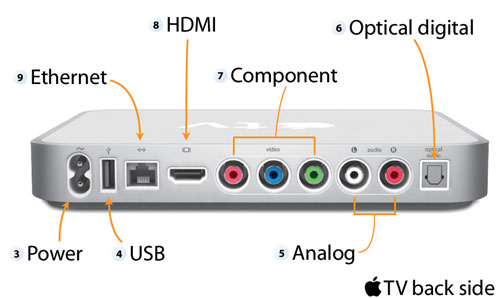
Photo Credit: Apple, Inc.
As the above picture shows, the original Apple TV has a power connector, a USB 2.0 port, analog audio out ports, an optical digital audio out port, component video out ports, an HDMI port, and a 10/100Base-T Ethernet port. The front has a status light and an IR receiver for the remote.
What can you do with the original Apple TV USB port? Does it support an input device like a keyboard or mouse? Does it support an external hard drive?
Officially, you cannot do anything with the USB port on the original Apple TV. In ashort statement from the Apple Support Site, the company formally declares that:
The USB port on the back of the Apple TV is only used for service and diagnostics. A USB keyboard, mouse, hard drive, or any other device will not be recognized by Apple TV.
As EveryMac.com noted with the publication of preliminary Apple TV specs on January 15, 2007, the USB port is "for service and diagnostics, and hacking, no doubt."
Sure enough, mere days after the original Apple TV shipped on March 21, 2007, creative hackers reported that they had discovered ways to use a USB keyboard and mouse as well as boot from an external USB drive. It took a while longer than many expected, but on July 28, 2007, hard working hackers also released a patchthat made it possible to boot from the internal hard drive and connect a large capacity external hard drive using the USB port.
No comments:
Post a Comment